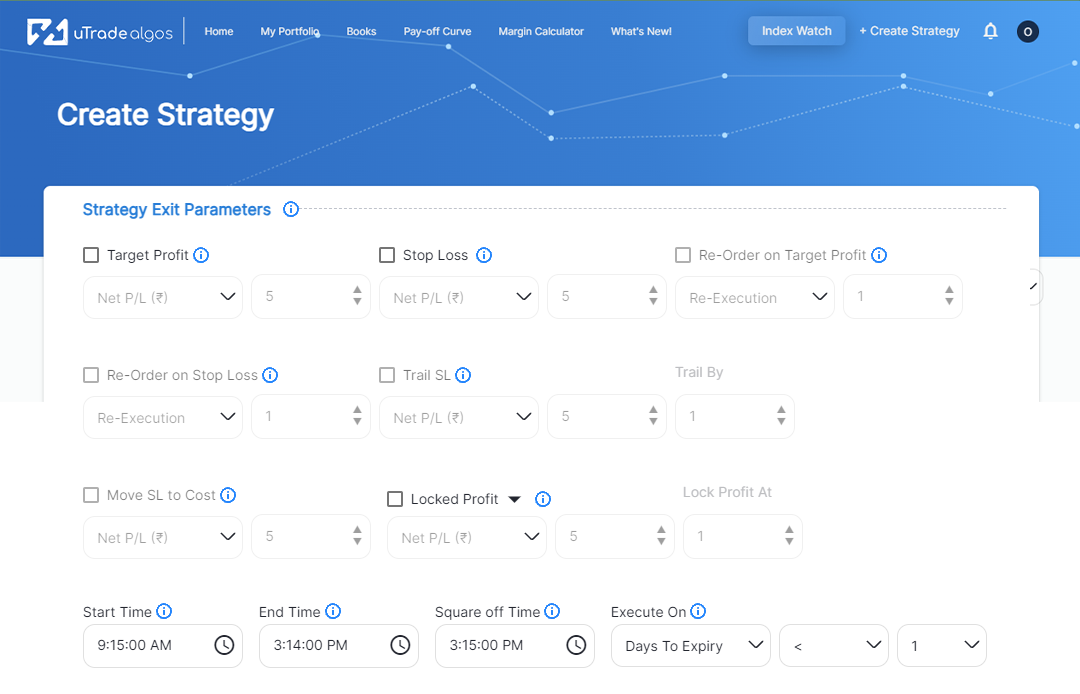Empowering Traders on the Go In today’s fast-paced world, mobility …
Simple & flexible algo trading charges for every kind of trader!
Start with 15 days free trial. No credit card needed. Cancel anytime.
Straightforward, no fuss
From backtesting to live deployment, different plans, different features.
(per month)
- Share India Brokerage Charges (per month)
- Total Charges to Customers* (per month)
- Live Deployment
- Symbols Available
-
Concurrent Algo Deployment
(Own + uTrade Originals) - Maximum Multiple Allowed
- uTrade Originals Available
- Total Advance Form Strategies
Free Trial
-
- Nifty, Bank Nifty, FinNifty
- 2
- All
- User can keep his 5 algos
Prarambh

-
₹ 499
- ₹ 499
- Nifty, Bank Nifty, FinNifty
- 3
- Upto 1x
- 3
- 0
Beginner Plan

-
₹ 2000
- ₹ 2999
- Nifty, Bank Nifty, FinNifty
- 2
- Upto 8x
- All
- 10
Pro Plan

-
₹ 2500
- ₹ 3999
- Nifty, Bank Nifty, FinNifty
- 4
- Upto 8x
- All
- 20
Wizard Plan

-
₹ 4000
- ₹ 6499
- All
- 6
- Upto 12x
- All
- 30
Expert Plan
(Personalised RM)

-
₹ 12500
- ₹ 14999
- All
- 10
- Upto 30x
- All
- 50
Straightforward, no fuss
From backtesting to live deployment, different plans, different features.
- Share India Brokerage Charges (per month)
- Live Deployment
- Symbols Available
- Concurrent Algo Deployment
- Multiplier for uTrade Originals
- uTrade Originals Available
- Create Strategies upto
- Backtest per day
- Backtest per month
- Backtest data [in months]
Free Trial

- Free
- Nifty, Bank Nifty, FinNifty
- 2
- Upto 8X
- 5
- 2
- 2
- 2
Prarambh

-
₹ 499
- Nifty, Bank Nifty, FinNifty
- 3
- Upto 2X
- 0
- 0
- 0
- 0
Beginner Plan
-
₹ 2,999
- Nifty, Bank Nifty, FinNifty
- 2
- Upto 12X
- 10
- 2
- 10
- 6
Pro Plan
-
₹ 3,999
- Nifty, Bank Nifty, FinNifty
- 4
- Upto 12X
- 20
- 5
- 20
- 18
Wizard Plan
-
₹ 6,499
- All
- 6
- Upto 18X
- 30
- 10
- 30
- 24
Expert Plan

-
₹ 14,999
- All
- 10
- Upto 45X
- 50
- 20
- 50
- 36
- Share India Brokerage Charges (per month)
- Live Deployment
- Symbols Available
- Concurrent Algo Deployment
- Multiplier for uTrade Originals
- uTrade Originals Available
- Create Strategies upto
- Backtest per day
- Backtest per month
- Backtest data [in months]
Prarambh

-
₹ 499
- Nifty, Bank Nifty, FinNifty
- 3
- Upto 2X
- 0
- 0
- 0
- 0
Beginner Plan
-
₹ 2,999
- Nifty, Bank Nifty, FinNifty
- 2
- Upto 12X
- 10
- 2
- 10
- 6
Pro Plan
-
₹ 3,999
- Nifty, Bank Nifty, FinNifty
- 4
- Upto 12X
- 20
- 5
- 20
- 18
Wizard Plan
-
₹ 6,499
- All
- 6
- Upto 18X
- 30
- 10
- 30
- 24
Expert Plan

-
₹ 14,999
- All
- 10
- Upto 45X
- 50
- 20
- 50
- 36
- Share India Brokerage Charges (per month)
- Live Deployment
- Symbols Available
- Concurrent Algo Deployment
- Multiplier for uTrade Originals
- uTrade Originals Available
- Create Strategies upto
- Backtest per day
- Backtest per month
- Backtest data [in months]
Beginner Plan
-
₹ 2,999
- Nifty, Bank Nifty, FinNifty
- 2
- Upto 12X
- 10
- 2
- 10
- 6
Pro Plan
-
₹ 3,999
- Nifty, Bank Nifty, FinNifty
- 4
- Upto 12X
- 20
- 5
- 20
- 18
Wizard Plan
-
₹ 6,499
- All
- 6
- Upto 18X
- 30
- 10
- 30
- 24
Expert Plan

-
₹ 14,999
- All
- 10
- Upto 45X
- 50
- 20
- 50
- 36
Straightforward, no fuss
Free Trial
7 days validity
- Share India Brokerage Charges (per month): NA
- Total Charges to Customers* (per month): NA
- Live Deployment: Available
- Symbols Available: Nifty, Bank Nifty, FinNifty
-
Concurrent Algo Deployment
(Own + uTrade Originals):
2 -
Maximum Multiple Allowed:
NA -
uTrade Originals Available:
All -
Total Advance Form Strategies:
User can keep his 5 algos
Prarambh

- Share India Brokerages Charges (per month): ₹ 499
- Total Charges to Customer (per month): ₹ 499
- Live Deployment: Available
- Symbols Available: Nifty, Bank Nifty, FinNifty
-
Concurrent Algo deployment
(Own + uTrade Originals):
3 -
Maximum Multiple to be allowed:
Upto 1x -
uTrade Original Available:
3 -
Total Advance from Strategies:
0
Beginner Plan

- Share India Brokerages Charges (per month): ₹ 2000
- Total Charges to Customer (per month): ₹ 2999
- Live Deployment: Available
- Symbols Available: Nifty, Bank Nifty, FinNifty
-
Concurrent Algo deployment
(Own + uTrade Originals):
2 -
Maximum Multiple to be allowed:
Upto 8x -
uTrade Original Available:
All -
Total Advance from Strategies:
10
Pro Plan

- Share India Brokerages Charges (per month): ₹ 2500
- Total Charges to Customer (per month): ₹ 3999
- Live Deployment: Available
- Symbols Available: Nifty, Bank Nifty, FinNifty
-
Concurrent Algo deployment
(Own + uTrade Originals):
4 -
Maximum Multiple to be allowed:
Upto 8x -
uTrade Original Available:
All -
Total Advance from Strategies:
20
Wizard Plan

- Share India Brokerages Charges (per month): ₹ 4000
- Total Charges to Customer (per month): ₹ 6499
- Live Deployment: Available
- Symbols Available: All
-
Concurrent Algo deployment
(Own + uTrade Originals):
6 -
Maximum Multiple to be allowed:
Upto 12x -
uTrade Original Available:
All -
Total Advance from Strategies:
30
Expert Plan
(Personalised RM)

- Share India Brokerages Charges (per month): ₹ 12500
- Total Charges to Customer (per month): ₹ 14999
- Live Deployment: Available
- Symbols Available: All
-
Concurrent Algo deployment
(Own + uTrade Originals):
10 -
Maximum Multiple to be allowed:
Upto 30x -
uTrade Original Available:
All -
Total Advance from Strategies:
50
* Please note: Taxes and GST are applicable based on the subscriber’s place of residence.
** RM: Relationship Manager
How do I downgrade my plan to a lower plan?
To downgrade your plan:
Go to the My Profile section of the platform
Click on upgrade subscription
Under any subscription that is a lower tier than your currently active one – you’ll see a Downgrade button
Click on the downgrade button to move you to the selected plan.
Your subsequent payments from the next billing cycle will get reduced to the amount of the newly selected plan.
Note: Suppose you were on the 3000Rs. Per month plan and then downgraded to ₹1000 plan on the 10th day of the 30 day payment cycle. Your plan will be downgraded from this term’s end i.e. after the 30 days and from the next payment cycle your recurring payment would be lowered to 1000Rs/month and plan privileges would be downgraded.
How do I upgrade my plan to a higher plan?
To upgrade your plan:
Go to the My Profile section of the platform
Click on upgrade subscription
Under any subscription that is higher tier than your currently active one – you’ll see an Upgrade button
Click on the Upgrade button to move you to the selected plan.
Your subsequent payments from the next billing cycle will get increased to the amount of the newly selected plan.
Here’s how the difference amount will be managed.
If you were initially on the ₹1000 plan and used it for 15 days, but now want to upgrade to the ₹2500 plan:
The amount used in 15 days = (1000/30)x15 = ₹500.
Amount left = ₹500
Delta = 2500 – 500 = ₹2000. This amount will be charged to you as a one-time payment while upgrading your subscription.
Post payment, the subscription, and your account privileges will be upgraded in real-time.
Note- your subsequent payments would be bumped up to 2500 Rs which will be automatically deducted from your account every month.
Can I subscribe to a monthly plan using other payment option?
You can activate your subscription with utrade algos using the following payment methods:
- UPI – Simply mention your VPA (UPI ID) and accept the mandate request on your payment app
- Cards – Select ‘Stripe’ as the payment option. Enter your credit card details and complete the payment process.
Can I subscribe to a monthly plan using other payment option?
You can activate your subscription with utrade algos using the following payment methods:
- UPI – Simply mention your VPA (UPI ID) and accept the mandate request on your payment app
- Cards – Select ‘Stripe’ as the payment option. Enter your credit card details and complete the payment process.
Is algo trading free in India?
While Algo Trading has been quite expensive especially for a retail trader, uTrade Algos provides institutional grade features and a powerful algo engine at a nominal cost. Our premium plans start at just Rs. 999* thereby making algorithmic trading accessible to all.
What’s more is, you get a free 15-day trial so anyone and everyone can experience the power of algorithms. Sign up today – https://login.utradealgos.com/auth/login
Once you’ve signed up, proceed to the accounts section and access the ‘Upgrade Plan’ tab. Here, you’ll find a list of all available plans along with their respective details. Choose the plan that suits you best and effortlessly subscribe by using either UPI or any of your debit/credit cards to upgrade to the Pro Trader level!
While Algo Trading has been quite expensive especially for a retail trader, uTrade Algos provides institutional grade features and a powerful algo engine at a nominal cost. Our premium plans start at just Rs. 999* thereby making algorithmic trading accessible to all.
What’s more is, you get a free 15-day trial so anyone and everyone can experience the power of algorithms. Sign up today – https://login.utradealgos.com/auth/login
Yes, follow these steps to activate your subscription using UPI:
1. Mention your VPA (UPI ID): Provide your Virtual Payment Address (VPA) or UPI ID to uTrade Algos.
Approve the mandate: Authorize uTrade Algos to automatically deduct the chosen subscription amount from your account at the end of the subscription term.
By completing these steps, your payments will be handled automatically, ensuring a seamless subscription experience with uTrade Algos.
Frequently Asked Questions
Expand All
To downgrade your plan:
Go to the My Profile section of the platform
Click on upgrade subscription
Under any subscription that is a lower tier than your currently active one – you’ll see a Downgrade button
Click on the downgrade button to move you to the selected plan.
Your subsequent payments from the next billing cycle will get reduced to the amount of the newly selected plan.
Note: Suppose you were on the 3000Rs. Per month plan and then downgraded to ₹1000 plan on the 10th day of the 30 day payment cycle. Your plan will be downgraded from this term’s end i.e. after the 30 days and from the next payment cycle your recurring payment would be lowered to 1000Rs/month and plan privileges would be downgraded.
Once you’ve signed up, proceed to the accounts section and access the ‘Upgrade Plan’ tab. Here, you’ll find a list of all available plans along with their respective details. Choose the plan that suits you best and effortlessly subscribe by using either UPI or any of your debit/credit cards to upgrade to the Pro Trader level!
To upgrade your plan:
Go to the My Profile section of the platform
Click on upgrade subscription
Under any subscription that is higher tier than your currently active one – you’ll see an Upgrade button
Click on the Upgrade button to move you to the selected plan.
Your subsequent payments from the next billing cycle will get increased to the amount of the newly selected plan.
Here’s how the difference amount will be managed.
If you were initially on the ₹1000 plan and used it for 15 days, but now want to upgrade to the ₹2500 plan:
The amount used in 15 days = (1000/30)x15 = ₹500.
Amount left = ₹500
Delta = 2500 – 500 = ₹2000. This amount will be charged to you as a one-time payment while upgrading your subscription.
Post payment, the subscription, and your account privileges will be upgraded in real-time.
Note- your subsequent payments would be bumped up to 2500 Rs which will be automatically deducted from your account every month.
Can I subscribe to a monthly plan using other payment option?
You can activate your subscription with utrade algos using the following payment methods:
- UPI – Simply mention your VPA (UPI ID) and accept the mandate request on your payment app
- Cards – Select ‘Stripe’ as the payment option. Enter your credit card details and complete the payment process.
While Algo Trading has been quite expensive especially for a retail trader, uTrade Algos provides institutional grade features and a powerful algo engine at a nominal cost. Our premium plans start at just Rs. 999* thereby making algorithmic trading accessible to all.
What’s more is, you get a free 15-day trial so anyone and everyone can experience the power of algorithms. Sign up today – https://login.utradealgos.com/auth/login
You can activate your subscription with utrade algos using the following payment methods:
- UPI – Simply mention your VPA (UPI ID) and accept the mandate request on your payment app
- Cards – Select ‘Stripe’ as the payment option. Enter your credit card details and complete the payment process.
Is algo trading free in India?
While Algo Trading has been quite expensive especially for a retail trader, uTrade Algos provides institutional grade features and a powerful algo engine at a nominal cost. Our premium plans start at just Rs. 999* thereby making algorithmic trading accessible to all.
What’s more is, you get a free 15-day trial so anyone and everyone can experience the power of algorithms. Sign up today – https://login.utradealgos.com/auth/login
Yes, follow these steps to activate your subscription using UPI:
- 1. Mention your VPA (UPI ID): Provide your Virtual Payment Address (VPA) or UPI ID to uTrade Algos.
- Approve the mandate: Authorize uTrade Algos to automatically deduct the chosen subscription amount from your account at the end of the subscription term.
By completing these steps, your payments will be handled automatically, ensuring a seamless subscription experience with uTrade Algos.
Knowledge Centre
India Becomes the 4th Largest Stock Market in the World; Surpasses Hong Kong
In recent years, India's stock market has seen a remarkable surge, catapulting it to the status of the 4th largest in the world, leaving behind Hong Kong. This growth is not just a stroke of luck but a result of a confluence of several dynamic factors. The young Indian population, a burgeoning economy, increased retail participation in the stock market, and a boost in local manufacturing of global brands are key contributors to this phenomenon. Let's delve deeper into these elements to understand the Indian market's impressive ascent.
What is Futures Trading? A Comprehensive Guide
In financial markets, futures trading, be it algorithmic trading, on platforms like uTrade Algos, or manual, stands as a cornerstone of speculation and risk management. It is a complex yet vital component that drives global economies and provides opportunities for traders and investors alike. In this comprehensive guide, we will delve into the depths of futures trading, unravelling its intricacies, purposes, mechanics, and the role it plays in the financial world.